The unguaranteed installment payment is available on Magento 2. It allows your customer to pay in several installments.
1. Installment payment settings
2. Your payment information on Magento 2
4. Order refund
1. Installment payment settings
You can acces to the configuration dashboard via Stores>Configuration> Sales> PayPlug Payments-Payments by installments :
- Number of installments:
You can choose the number of installments for your payments
2 installments:
You will receive 50% of the order payment on the first day
50% 30 days later
3 installments:
You will receive 34% of the order on the first day
33% 30 days later
33% 60 days later
4 installments: 25% of the order the first day
25% 30 days later
25% 60 days later
25% 90 days later
- Enable this option from
You can define the amount from which the installment payment will be available. The amount will have to be 4€ minimum/
2. Your payment information on Magento 2
To help you view your orders which are paid via instalment payment, 2 columns have been added to your orders' dashboard: PayPlug Payments installment plan status, and Total due.

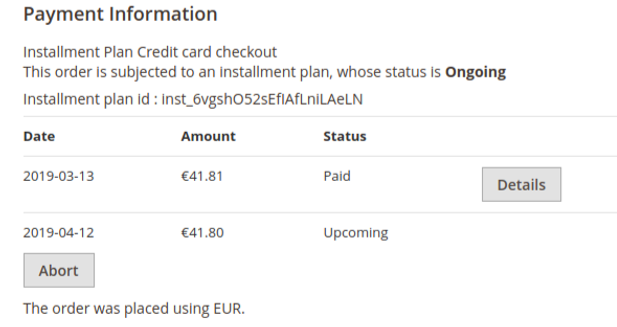
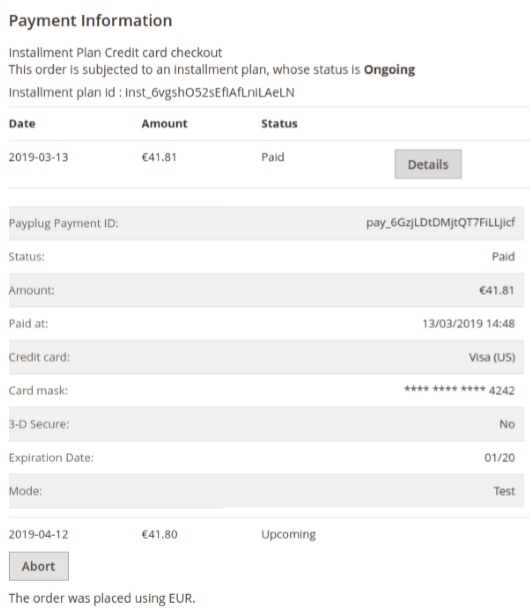
3. Order status update
Between the payment form validation and payment confirmation page, a redirection is done to an internal PayPlug page (invisible for the customer).
This allows to check the payment statuses and to manage the order for it to comply.
f the customer closes the page after the payment form validation (or if the internal redirection isn't possible for any reason) the order will remain with the “Payment review" status, but the payment will be accepted on PayPlug's side.
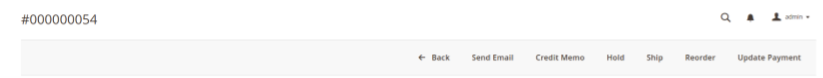
In that case the "Update Payment" button is available on the order view. Click on it on it will request PayPlug, to het the current payment status. If it is validated, the order will be handled automatically. If the payment is denied or cancelled, the order will be automatically cancelled.
4. Order refund
Online the refunds are authorized as long as an invoice has been created (automatically by the plugin, or manually in the back-office):
- From the order invoice page, click on “Credit Memo”
- Fill in the information on "Credit Memo"
- Click on "Refund"
This will launch a refund via PayPlug. If the request is accepted, the "Credit Memo" will be created. If it isn't an error message will display on the "Credit Memo” creation page.
Please note that for your installment payments, you will only be able to refund the amount already paid.